
Provacc

Provacc
Make it easy to keep track of vaccinations
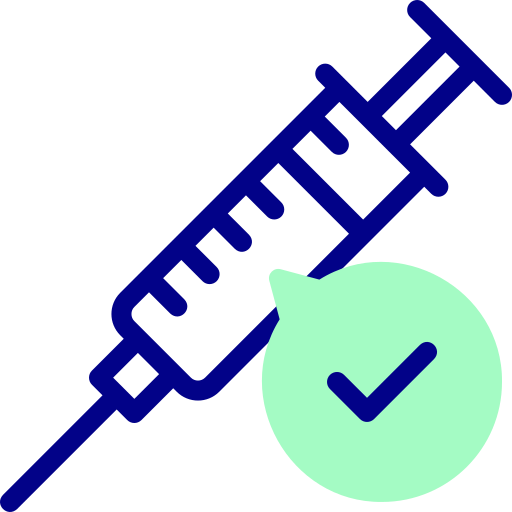
Each vaccination requires strict documentation
Information, consent and no contraindications are required to carry out a vaccination. Once these three questions have been answered, the bottom part of the form opens and the remaining fields are made available and the vaccination can be carried out, recording the vaccine and batch number. The other demographic fields are filled in automatically and the final result is an accurate record. Provacc is integrated into Core as part of the child health record, but can also be used as a standalone Provacc basic version.
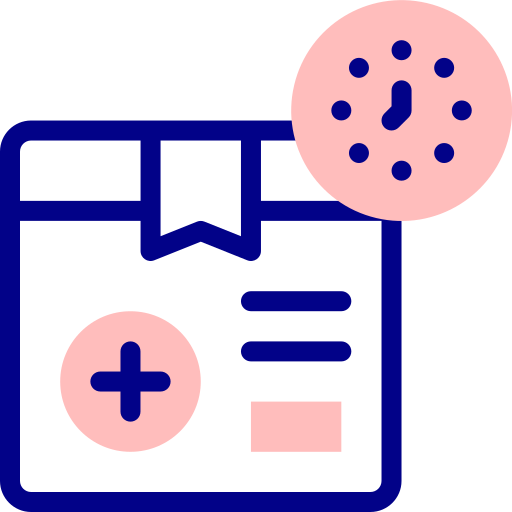
Overview of vaccinations
An overview table shows everything that happens around vaccinations. For each disease, graphic symbols show the vaccinations carried out and whether a planned vaccination had to be postponed or cancelled. Prescriptions have their own symbol which is completed when the vaccination is carried out. Information on previous vaccinations is often incomplete and is recorded separately, with its own symbol. If the mouse pointer is moved over a symbol, a complete documentation is displayed in an information box.
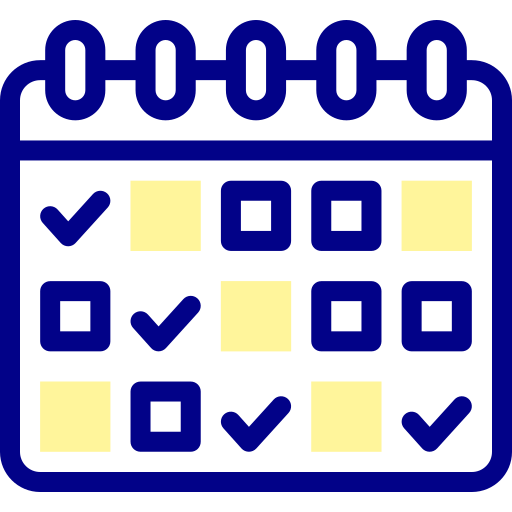
When a prescription is important to monitor
In many contexts of child and adolescent health care, vaccinations are carried out in accordance with national vaccination programmes. The appropriately qualified provider is then both the prescriber and the administrator of the vaccination. Some types of vaccination require a specific prescription. A series of prescriptions may run for several years and must be monitored to ensure that they are not lost. The intervals between vaccinations are also important, and must be corrected if there are shifts in performance. This is automatically resolved by the system and the prescription is highlighted at the time of vaccination, so that they are safely linked.
